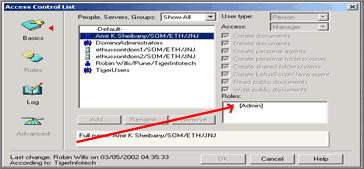
Simply select Help from the Create Menu in the Notes Client and you will be able to compose a new topic which will then be immediately accessible to users through the browser.
The Readers field allows you to restrict who can see your help topics. You can therefore create help topics for your administrators that are not visible to other users. By default Anonymous users as well as Administrators can see a help topic but each separate topic can be configured as appropriate.
The Title field allows you to select a Title from the available list or type in a new one if desired. This will show up as the categorized column in the view and as a Main Topic on the browser.
The Sub Title field allows you to type a subtopic for which the help document is needed. It is advisable to type a number before the topic as shown below:
This helps Domino to arrange the sub topics in order.
The Order field allows you to control the order that the topics show up in the initial popup screen. Give a topic that you want to see at the top a value like "01" and give topics such as this one a higher number such as "20". Be aware that "11" will be sorted before "2" which is why leading zeros should be used. Also all subtopics for a particular topic must carry the same number in the Order Field.