
Here the user is expected to type in the password previously entered when document was last saved. A correct password will allow the user to modify the Profile.
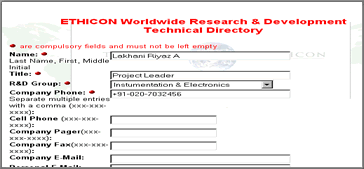
Modify.
If a user wishes to modify the content in the Profile ,he/she is presented with a
form as shown below.

Here the user is expected to type in the
password previously entered when document was last saved. A correct password will
allow the user to modify the Profile.
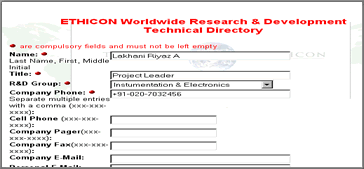
Password.
The Password can be changed by the user at any point of time. This is also known
as Resetting Password. After the Profile has been opened for modification , a
new set of passwords just needs to be typed in the area shown below.

Now save the document and this
new password will become operational.